Verizon FIOS Install (Part 2)
The FIOS installation went better than I had anticipated. The Verizon people showed up at about 9:00 or so. They came in 2 trucks. They discovered that they had to string a new line from the box at the end of my road, about 1/4 mile away. Then they wired it to a new box (Optical Network Terminal) on the outside of the house next to the old box. The phone part of the line comes through the old box (Network Interface Device.) The data part comes into the garage and terminates in a RJ45 jack. There's also a power supply with a battery backup - I supply the power now, not Verizon.
Then we had to decide how to run the indoor ethernet cable. When we built an addition 3-4 years ago we had several new phone lines installed using Cat5 cable, anticipating that we'd need them for DSL. We never ended up getting DSL, but the jack for one of these lines is about 6 feet from my computer. So all they had to do was replace the phone jack with an RJ45 jack and connect the other end to the RJ45 jack in the garage.
Verizon supplies a D-Link DI-624 wireless router. I don't have it installed yet because I already had a DI-524 wireless router. All we had to do was change the WAN type from Dynamic IP Address to PPPoE.
All in all, it was about a 4 hour job. Here's my current speed - just a tad slower on the download side than Comcast.
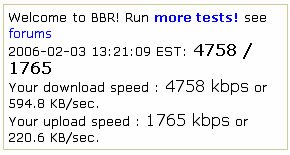
I don't notice any difference in the voice phone service. So, barring any messups in the next month, we'll be dropping Comcast.




0 Comments:
Post a Comment
<< Home